A Roller is a new type of Implement in Farming Simulator 17 that allows you to delete fields or re-shape them. When a roller is activated and pressed to the ground, it will delete any section of field it touches, turning it into an empty area where nothing can grow.
A Roller can be used in conjunction with a Plow (set to "Allow Create Fields") in order to re-shape your fields. Where the Plow expands a field or creates a new one, the Roller can smooth out the field's sharp angles, create headlands for easier fieldwork, or even create a parking area for equipment. It can even split a single field into two separate fields (at least, as far as Hired Workers are concerned).
Farming Simulator 17 offers only one model of Roller - the 3.0 meter wide Lizard R 5000. It is the only tool capable of erasing fields, splitting them, or reducing their size.
List of Rollers[]
Below is the only model of Roller available in the base game. It can be found in the "Misc." category at the store.
| Name | Price | Maint. Cost per Day |
Working Width |
Attachment | Weight |
|---|---|---|---|---|---|
| Lizard R 5000 | 4,900 | 5 | 3.0 | Three-point hitch | 1,024 |
Rolling[]
The purpose of a Roller is to allow the player to turn sections of field into exposed terrain, essentially erasing fields or parts of fields from the game. It is the only tool in the game that can perform this function.
To use a Roller, simply lower it to the ground ![]() Roller: Lower ToolDefault Buttons:
Roller: Lower ToolDefault Buttons:  V
V ??
?? ??, and drag/push it across the field. It will erase any part of the field it passes over.
??, and drag/push it across the field. It will erase any part of the field it passes over.
Never lower the Roller unless you're ready to erase what is directly underneath it. The Roller starts working immediately upon touching the ground; You can easily erase the wrong section of field accidentally if you're not careful. When you're done erasing the exact piece of field you wanted to erase, immediately lift the Roller back up ![]() Roller: Lift ToolDefault Buttons:
Roller: Lift ToolDefault Buttons:  V
V ??
?? ?? to avoid causing any unwanted damage.
?? to avoid causing any unwanted damage.
Note that the HUD Minimap ![]() Toggle MinimapDefault Buttons:
Toggle MinimapDefault Buttons:  9
9 ??
?? ?? will not show any change you've made to the field's size or shape. You can only see the field's new size by checking out the "Map Overview" menu, which shows where crops are growing / can grow - indicating where the actual fields are.
?? will not show any change you've made to the field's size or shape. You can only see the field's new size by checking out the "Map Overview" menu, which shows where crops are growing / can grow - indicating where the actual fields are.
If you've made a mistake, remember that you can always use a Plow to re-create any field you've destroyed. However, note that you cannot restore any wild grass meadows that have been rolled over (more on this below).
How it works[]
Fields in the game are essentially "painted" on top of the map's original terrain. A Roller can therefore be seen as a sort of "eraser", clearing away parts of that paint layer to expose the actual terrain underneath. Most commonly, the terrain underneath the field has a green grass texture, though sometimes you may expose dirt or types of terrain.
Neither Crops nor Grass can grow on exposed terrain. All fieldwork Implements will completely ignore exposed terrain, and will do nothing to it. The only exception is a Plow set to "Allow Create Fields"; If it touches any exposed terrain, it will turn it into field.
Note: Rollers can also be used to erase wild grass meadows, exposing the flat green terrain underneath. Wild grass will never grow back in areas that have been exposed this way, and there is no way to bring it back - so be careful not to roll over areas that you wish to remain grassy.
Splitting[]
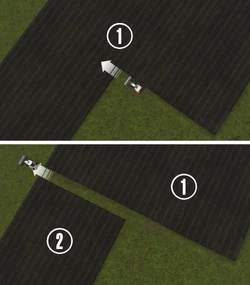
Splitting a field into two new fields, by cutting straight across with a Roller.
Field Splitting is the act of cutting a field into two or more fields, by running a Roller clear across that field. This creates a gap between the two fields, which Hired Workers won't cross when they are working. It also gives a good visual indication to the player, when doing manual fieldwork, about where one field ends and another begins.
A field is considered truly "Split" only if the gap between the new fields is wide enough that a Hired Worker processing one of these new fields (e.g. with a Harvester or Sowing Machine) will not continue over to the other field. These are now two separate fields, for all functional purposes.
Note that it is perfectly possible to plant two different crops on two sides of the same field without splitting it with a Roller at all. However, this requires you doing the seeding yourself, or stopping a Hired Worker partway through sowing - and then continuing with another seed selected or a different machine altogether. Splitting the field with a Roller removes that problem.
It is generally preferable to split along straight lines that turn one field into two rectangular fields (or as close to rectangular as possible). Non-rectangular fields are typically more challenging to work, especially for Hired Workers.
Note: The game does not assign new numbers to either part of the field. Therefore, when looking at the HUD Minimap or the "Map Overview" screen, the field will still be marked with its original number, as though it has never been split.
Shrinking[]
Field Shrinking is the act of rolling parts off the edges of a field, without splitting it. You can make the field narrower or shorter (or both) by rolling straight along its edges - widening the Headland (the empty area) around the field and making it easier to maneuver during fieldwork. You can cut an entire corner off a field, to make room for an equipment staging area or a large Placeable (e.g. a storage shed for the vehicles that work nearby). Or, you can even reshape your field to a completely different shape than it had before (e.g. circular fields).
It's important to plan in advance how much of the field you want to remove, and where. If you overdo it, you're needlessly making your field smaller, reducing its crop yield for no good reason.
Straightening[]
Plows are the tools responsible for expanding and joining fields together. Unfortunately, Plows are highly inaccurate and strangely-shaped, and much harder to control precisely. Rollers, on the other hand, are extremely precise - and can therefore be used to "correct" a field after a Plow has widened it.
The major goal here is to remove any sharp edges or corners, usually trying to make the field as rectangular as possible. Any irregularities in the field's shape can confuse a Hired Worker (or you!) when working on the field, so it's important to get rid of as many irregularities as you can.
The quickest way to do this is to use the roller to make one straight pass along each of the field's four edges (creating a rectangular field), and then clean up anything outside that rectangle.

